How To Understand Nissan Dashboard Warning Lights and Indicators
When your dashboard begins to light up with different symbols and icons it can be a bit unsettling. Seeing red and yellow illuminated indicators can make you feel unsafe on the road and worried about what could be going on under the hood of your vehicle. When these indicators come on, you might start to ask yourself questions, such as “Why are my Nissan dashboard’s warning lights on?” This guide will help you learn how to understand your Nissan vehicle’s dashboard warning lights and indicators, so you know just what to do the next time one of these lights flips on in your Nissan Kicks.
Read more: Nissan Intelligent Key Features
Red vs Green Nissan Warning Lights
The different icons on your dashboard will illuminate in different colors, indicating different degrees of necessary attention. Some icons will light up blue, white or green, while other will shine yellow or red. These lights have different colors to them, so you know just based on color how urgent the matter is.
Depending on the year of your Nissan vehicle, some icons will light up with a blue, white, or green color. When illuminated with one of these three colors the indicator is simply notifying you that a system is engaged. Examples of these would be your brights, cruise control, and turn signals.
Yellow icons often notify the driver of a non-urgent malfunction, while red lights are signals that something more serious is going on. By noticing color first you can quickly identify what type of situation your vehicle is clueing you in on.
Nissan Dashboard Warning Lights Symbols Chart
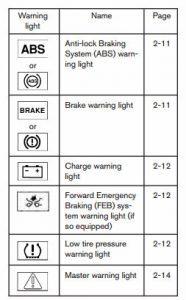
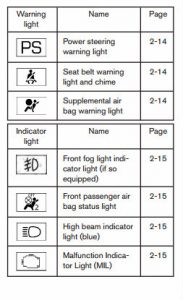
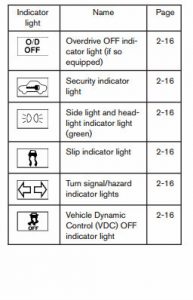
Read more: How to Set Up Apple CarPlay® and Android Auto™ in a 2020 Nissan
Are you noticing a symbol in your vehicle that isn’t included in the chart above? Contact a member of the Charlie Clark Nissan Brownsville service team to learn more about what might be going on beneath the hood of your Nissan. If your Nissan is in need of any type of vehicle service, head over to our scheduling page today.















